Friday, November 23, 2012
4 Ways to Create Bootable Live USB Drives (For Windows, Linux and Mac OS X)
1. Using UNetbootin (for Windows and Linux)
 UNetbootin allows you to create bootable Live USB drives for a variety of Linux distributions from Windows or Linux, without requiring you to burn a CD. You can either let it download one of the many distributions supported out-of-the-box for you, or supply your own Linux .iso file if you've already downloaded one or your preferred distribution isn't on the list.
UNetbootin allows you to create bootable Live USB drives for a variety of Linux distributions from Windows or Linux, without requiring you to burn a CD. You can either let it download one of the many distributions supported out-of-the-box for you, or supply your own Linux .iso file if you've already downloaded one or your preferred distribution isn't on the list.UNetbootin has built-in support for automatically downloading and loading the following distributions: Ubuntu, Debian, Fedora, PCLinuxOS, Linux Mint, Sabayon Linux, Gentoo, MEPIS, openSUSE, Zenwalk, Slax, Dreamlinux, Arch Linux, Elive, CentOS, Damn Small Linux, Mandriva, SliTaz, FaunOS, Puppy Linux, FreeBSD, gNewSense, Frugalware Linux, NetBSD but can work with others too.
UNetbootin can also be used to load various system utilities, including:
- Parted Magic, a partition manager that can resize, repair, backup, and restore partitions.
- Super Grub Disk, a boot utility that can restore and repair overwritten and misconfigured GRUB installs or directly boot various operating systems
- Backtrack, a utility used for network analysis and penetration testing.
- Ophcrack, a utility which can recover Windows passwords.
- NTPasswd, a utility which can reset Windows passwords and edit the registry.
- Gujin, a graphical bootloader that can also be used to boot various operating systems and media.
- Smart Boot Manager (SBM), which can boot off CD-ROM and floppy drives on computers with a faulty BIOS.
- FreeDOS, which can run BIOS flash and other legacy DOS utilities.
Installation & Screenshots
- If using Windows, run the file, select a distribution, floppy/hard disk image, or kernel/initrd to load, select a target drive (USB Drive or Hard Disk), then reboot once done.
- If using Linux, make the file executable (using either the command
chmod +x ./unetbootin-linux, or going to Properties->Permissions and checking "Execute"), then start the application, you will be prompted for your password to grant the application administrative rights, then the main dialog will appear, where you select a distribution and install target (USB Drive or Hard Disk), then reboot when prompted. - After rebooting, if you created a Live USB drive by selecting "USB Drive" as your install target, press the appropriate button (usually F1, F2, F12, ESC, or backspace) while your computer is starting up to get to your BIOS boot menu and select USB drive as the startup target; otherwise if there's no boot selection option, go to the BIOS setup menu and change the startup order to boot USB by default. Otherwise, if you did a "frugal install" by selecting "Hard Disk" as your install target, select the UNetbootin entry from the Windows Boot Menu as the system boots up.
To create a Live USB using UNetbootin, download an ISO file, select it under UNetbootin's "diskimage" option, and specify your target USB disk under "Drive:". After pressing OK, wait as the ISO is extracted to your USB drive; once done, you will have a bootable Linux Mint Live USB drive.
Requirements
1 GB or larger USB drive, formatted as Fat32 (most USB drives come formatted as FAT32 by default, but if you need to format it, on Windows, go to My Computer->right click your USB drive->format, or on Linux, use GParted or another partition manager)
Supported operating systems: Windows 2000 and above OR a modern Linux distribution
Additional dependencies (Linux Only): You will need the packages syslinux and p7zip-fullinstalled (no dependencies on Windows)


Update: Ubuntu now includes "Startup disk creator". You can access it via System > Administration > Startup Disk Creator and it's a very easy to use tool. Simply enter your memory stick into the USB drive, then open Startup Disk Creator and select "Format" (the USB stick needs to be formatted first), then select the ISO image you want to write on the USB memory stick and click "Make startup disk". That's it.
Supported operating systems: Windows 2000 and above OR a modern Linux distribution
Additional dependencies (Linux Only): You will need the packages syslinux and p7zip-fullinstalled (no dependencies on Windows)
2. Using Win32 Image Writer (Windows only)
Graphical Interface

- Download the desired .img file
- Download Disk Imager from https://launchpad.net/win32-image-writer/+download
- Insert your flash media
- Note the drive letter assigned to your flash media
- Start Disk Imager
- Select the downloaded file and target device, and click "Write"
- Remove your flash media when the operation is complete
Command Line alternative
- Download the desired .img file
- Download flashnul from http://shounen.ru/soft/flashnul
- Attach your USB drive
- Run flashnul -p
- Note the physical device number for the USB drive
- Run flashnul
-L \path\to\downloaded.img - Answer "yes" if the selected destination device is correct
- Remove your USB drive when the command completes
3. Using usb-imagewriter (Ubuntu Only)
Graphical Interface

- Download the desired .img file
- Install the usb-imagewriter package
- If your release does not include this, download it from Oliver's PPA
- Open Applications -> Accessories -> Image Writer
- Insert your flash media
- Select the downloaded file and flash device, and click "Write to Device"
- Remove your device when the operation is complete
Command Line alternative
- Download the desired .img file
- Open a terminal and insert your flash media
- Look at the output of dmesg | tail -20 to determine the device node assigned to your flash media (e.g. /dev/sdb)
- Run sudo umount /dev/device/node
- Run sudo dd if=/path/to/downloaded.img of=/dev/device/node bs=1M
- Remove your flash media when the command completes
Update: Ubuntu now includes "Startup disk creator". You can access it via System > Administration > Startup Disk Creator and it's a very easy to use tool. Simply enter your memory stick into the USB drive, then open Startup Disk Creator and select "Format" (the USB stick needs to be formatted first), then select the ISO image you want to write on the USB memory stick and click "Make startup disk". That's it.
4. Using Diskutil (Mac OS X only)
- Download the desired .img file
- Open a Terminal (under Utilities)
- Run diskutil list to get the current list of devices
- Insert your flash media
- Run diskutil list again and determine the device node assigned to your flash media (e.g. /dev/disk2)
- Run diskutil unmountDisk /dev/diskN
- Execute sudo dd if=/path/to/downloaded.img of=/dev/diskN bs=1m
- Run diskutil eject /dev/diskN and remove your flash media when the command completes.Src: webupd8.org
Sunday, November 11, 2012
Aditya Hrudayam Download | Lord Suryanaryana Murthy
Ādityahṛdayam (आदित्यहृदयम्, Sanskrit pronunciation: [ad̪ɪt̪jəhɾd̪əjʌm]), is a hymn associated with Aditya or the Sun God and was recited by the sage Agastya to Rama on the battlefield before fighting with Ravana. This historic hymn starts at the beginning of the duel between Rama and Ravana. Agastya teaches Rama,
who is fatigued after the long battle with various warriors of Lanka,
the procedure of worshiping the Sun god for strength to defeat the
enemy. These verses belong to Yuddha Khanda (Book 6) Canto 107, in the Ramayana as composed by Valmiki
ADITYA HRUDAYAM:
Tato yuddhaparishraantam samare chintayaa sthitam.raavanam chaagrato dr.ushtva yuddhaaya samupasthitam.1
Rama, exhausted and about to face Ravana ready for a fresh battle was lost deep in contemplation.
Daivataishcha samaagamya drashhtumabhyaagato ranam upaagamyaa braviidraama magastyo bhagavaan rishhi. 2
The all knowing sage Agastya who had joined the Gods to witness the battle spoke to Rama thus
Raama Raama mahaabaahkhykjho shrnu guhyam sanaatanam yena sarvaanariinvatsa samare vijayishhyasi. 3
Oh Rama, mighty-armed Rama, listen to this eternal secret, which will help you destroy all your enemies in battle
Aaditya hrudayam punyam sarva shatru vinaashanam Jayaavaham japennityam akshayyam paramam shivam. 4
This holy hymn dedicated to the Sun deity will result in destroying
all enemies and bring you victory and never ending supreme bliss.
Sarvamangalamaangalyam sarvapaapapranaashanam. Chintaashokaprashamanam aayurvardhanamuttama. 5
This hymn is supreme and is a guarantee of complete prosperity and is
the destroyer of sin, anxiety, anguish and is the bestower of
longevity.
Rashmimantam samudyantam devaasuranamaskrutam. Puujayasva vivasvantam bhaaskaram bhuvaneshvaram. 6
Worship the One, possessed of rays when he has completely risen, held
in reverence by the devas and asuras, and who is the Lord of the
universe by whose efflugence all else brighten.
Sarvadevaatmako hyeshha tejasvii rashmibhaavanah.Eshha devaasuraganaa.nllokaan paati gabhastibh. 7
He indeed represent the totality of all celestial beings. He is
self-luminous and sustains all with his rays. He nourishes and energizes
the inhabitants of all the worlds and the race of Devas and Asuras.
Eshhah brahmaa cha vishhnushcha shivah skandah prajaapati. Mahendro dhanadah kaalo yamah somo hyapaam pati. 8
He is Brahma, Vishnu, Shiva, Skanda, Prajapati. He is also Mahendra, kubera, kala, yama, soma and varuna.
Pitaro vasavah saadhyaa hyashvinau maruto manuh.Vaayurvahnih prajaapraana ritukartaa prabhaakarah. 9
He is the pitrs, vasus, sadhyas, aswini devas, maruts, manu, vayu,
agni, prana and, being the source of all energy and light, is the maker
of all the six seasons.
Aadityah savitaa suuryah khagah puushhaa gabhastimaan. Suvarnasadrsho bhaanu rvishvaretaa divaakarah. 10
He is the son of Aditi, creator of the universe, inspirer of action,
transverser of the heavens. He is the sustainer, illumination of all
directions, the golden hued brilliance and is the maker of the day.
Haridashvah sahasraarchih saptasaptirmariichimaan. Timironmathanah shambhustvashhtaa maartandam anshumaan. 11
He is the Omnipresent One who pervades all with countless rays. He is
the power behind the seven sense organs, the dispeller of darkness,
bestower of happiness and prosperity, the remover of misfortunes and is
the infuser of life.
Hiranyagarbhah shishirastapano bhaaskaro rav... Agnigarbhoaditeh putrah shankha shishiranaashanah. 12
He is the primordial being manifesting as the Trinity. He ushers in
the Day and is the teacher (of Hiranyagarbha), the fire-wombed, the son
of Aditi, and has a vast and supreme felicity. He is the remover of
intellectual dull-headedness.
Vyomanaatha stamobhedii rig yajuh saama paaragah. Ghana vrishhti rapaam mitro vindhya viithii plavangama... 13
He is the Lord of the firmament, dispeller of darkness. Master of all
the vedas, he is a friend of the waters and causes rain. HE has crossed
the vindya range and sports in the Brahma Nadi.
Aatapii mandalii mrityuh pingalah sarvataapanah. Kavirvishvo mahaatejaa raktah sarva bhavod hbhava. 14
He, whose form is circular and is colored yellow, is intensely
absorbed and inflicts death. He is the destroyer of all and is the
Omniscient one being exceedingly energetic sustains the universe and all
action.
Nakshatra grahataaraanaam adhipo vishva bhaavanah. Tejasaamapi tejasvii dvaadashaatman namostut. 15
He is the lord of stars, planets and all constellations. He is the
origin of everything in the universe and is the cause of the lustre of
even the brilliant ones. Salutations to Thee who is the One being
manifest in the twelve forms of the Sun.
Namah puurvaaya giraye pashchimaayaadraye namah. Jyotirganaanaam pataye dinadhipataye nama. 16
Salutations to the Eastern and western mountain, Salutations to the Lord of the stellar bodies and the Lord of the Day.
Jayaaya jayabhadraaya haryashvaaya namo namah. Namo namah sahasraa.nsha aadityaaya namo nama. 17
Salutations to the One who ordains victory and the prosperity that
follows. Salutations to the one possessed of yellow steeds and to the
thousand rayed Lord, and to Aditya.
Namah ugraaya viiraaya saarangaaya namo namah. Namah padma prabodhaaya maartandaaya namo nama. 18
Salutations to the Terrible one, the hero, the one that travels fast.
Salutations to the one whose emergence makes the lotus blossom and to
the fierce and omnipotent one.
Brahmeshaana achyuteshaaya suuryaayaadityavarchase. Bhaasvate sarvabhakshaaya raudraaya vapushhe nama. 19
Salutations to the Lord of Brahma, shiva and Achyuta, salutations to
the powerful and to the effulgence in the Sun that is both the
illuminator and devourer of all and is of a form that is fierce like
Rudra.
Tamoghnaaya himagnaaya shatrughnaaya amitaatmane. Kritaghnahanaaya devaaya jyotishhaam pataye nama. 20
Salutations to he transcendental atman that dispels darkness, drives
away all fear, and destroys all foes. Salutations also to the
annihilator of the ungrateful and to the Lord of all the stellar bodies.
Tapta chaamiika raabhaaya haraye vishvakarmane. Namastamo.abhinighnaaya ruchaye lokasaakshin. 21
Salutations to the Lord shining like molten gold, to the
transcendental fire, the fire of supreme knowledge, the architect of the
universe, destroyer of darkness and salutations again to the effulgence
that is the Cosmic witness.
Naashayatyeshha vai bhuutam tadeva srijati prabhuuH. Paayatyeshha tapatyeshha varshhatyeshha gabhastibhi. 22
Salutations to the Lord who destroys everything and creates them
again. Salutations to Him who by His rays consumes the waters, heats
them up and sends them down as rain.
Eshha supteshhu jaagarti bhuuteshhu parinishhthitah. Eshha evaagnihotramcha phalam chaivaagnihotrinaam. 23
Salutations to the Lord who abides in the heart of all beings keeping
awake when they are asleep. He is both the sacrificial fire and the
fruit enjoyed by the worshippers.
Vedaashcha kratavashchaiva kratuunaam phalameva cha. Yaani krityaani lokeshhu sarva eshha ravih prabhu. 24
The Sun is verily the Lord of all action in this universe. He is
verily the vedas, the sacrifices mentioned in them and the fruits
obtained by performing the sacrifices.
Phala stuti
Enamaapatsu krichchhreshhu kaantaareshhu bhayeshhu cha.kiirttayanh purushhah kashchin naavasiidati raaghav. 25
Raghava, one who recites this hymn in times of danger, during an
affliction or when lost in the wilderness and having fear, he will not
lose heart (and become brave).
Puujayasvainamekaagro devadevam jagathpatimh. Etat.h trigunitam japtvaa yuddheshhu vijayishhyas. 26
Raghava, worship this Lord of all Gods and the Universe with
one-pointed devotion. Recite this hymn thrice and you will win this
battle.
Asminkshane mahaabaaho raavanam tvam vadhishhyasi. Evamuktavaa tadaa.agastyo jagaama cha yathaagatam. 27
O mighty armed one, you shall truimph over Ravana this very moment.
Having spoken this, Agastya returned his original place. Raghava became
free from worry after hearing this.
Etachchhritvaa mahaatejaa nashhtashoko abhavattadaa. Dhaarayaamaasa supriito raaghavah prayataatmavaan. 28
He was greatly pleased and became brave and energetic.
Aadityam prekshya japtvaa tu param harshhamavaaptavaanh. Triraachamya shuchirbhuutvaa dhanuraadaaya viiryavaan. 29
Gazing at the sun with devotion, He recited this hymn thrice and experienced bliss.
Raavanam prekshya hrushhtaatmaa yuddhaaya samupaagamath. Sarva yatnena mahataa vadhe tasya dhritoabhavat. 30
Purifying Himself by sipping water thrice, He took up His bow with
His mighty arms. Seeing Ravana coming to fight, He put forth all his
effort with a determination to destroy Ravana.
Atha ravi ravadanam nirikshyam raama Muditamanaah paramam prahrishhyamaanah. Nishicharapatisa nkshayam viditvaa Suragan amadhyagato vachastvaret. 31
Then knowing that the destruction of the lord of prowlers at night
(Ravana) was near, Aditya, who was at the center of the assembly of the
Gods, looked at Rama and exclaimed 'Hurry up' with great delight.
Purifying Himself by sipping water thrice, He took up His bow with His
mighty arms. Seeing Ravana coming to fight, He put forth all his effort
with a determination to destroy Ravana.
ADITYA HRUDAYAM IN TELUGU PDF
Thursday, November 8, 2012
Any Video Converter Ultimate 4.5.6 Portable
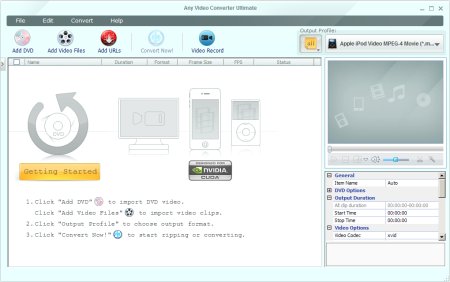
Any Video Converter Ultimate will provide users with an All-in-One DVD ripper, video converter and DVD creator that will help you rip DVD and convert all kinds of video formats including MP4, AVI, RM, RMVB, QT, MOV, 3GP, 3G2, FLV, MPEG-1, MPEG-2, DVR-MS, VOB, MKV, ASF, DivX, OGM to MP4, AVI, WMV, 3GP, 3G2, FLV, MPG and SWF with fast converting speed and excellent video quality, HD AVI, HD MP4 and HD WMV output formats are also available and you can create DVD movie with beautiful and customizable DVD menu directly from various video formats.
Any Video Converter Ultimate
• Record videos on website like Netflix with screen capture tool.
• Rip DVD &Convert Videos to mobile devices.
• Download Youtube videos with built-in Youtube downloader.
• Integrated Video to DVD Burner to create DVDs easily.
• Edit videos with video clip/crop/special effects.
Size (RAR): 53 Mb
5% recovery record
Download Any Video Converter Ultimate 4.5.6 Portable (Appz)
Download Any Video Converter Ultimate 4.5.6 Portable
Subscribe to:
Comments (Atom)

