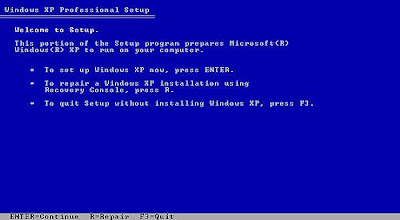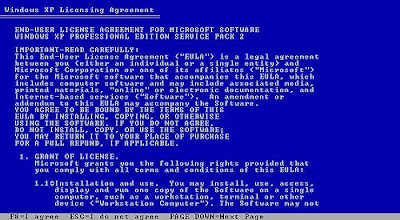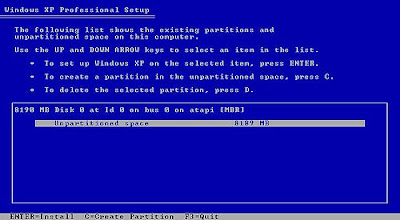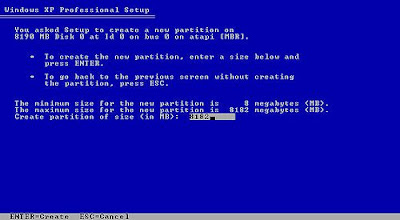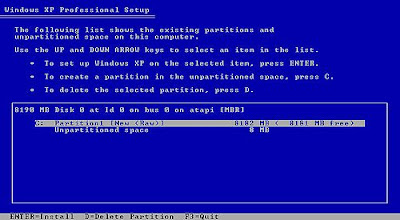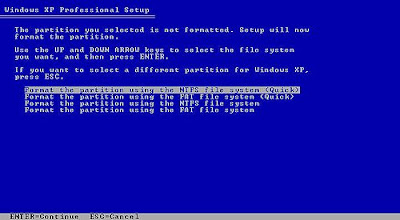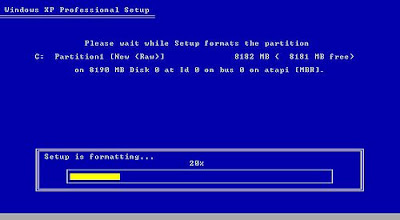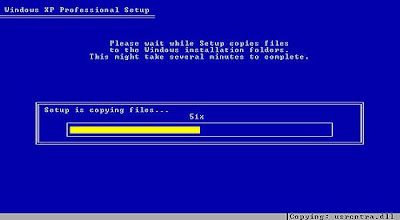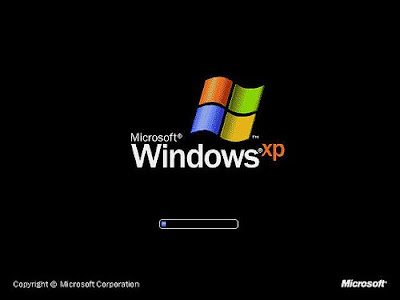WINDOWS XP INSTALLATION
STEP BY STEP IN IMAGES
- Insert Windows XP Bootable cd into your dvd/cd rom.
- Change BIOS setting. Press DEL to enter BIOS setup, for Intel press F2/F10 to change bootable device.
- Change First Bootable device to DVD/CD Rom in advanced tab/ Boot tab.
- F10 for save setting and automatically reboots
- When rebooted you will prompt PRESS ANY KEY TO BOOT CD...
- Then the process start as follows.