Boot Defragment
A very important new feature in Microsoft Windows XP is the ability to do a boot defragment. This basically means that all boot files are placed next to each other on the disk drive to allow for faster booting. By default this option is enabled but some upgrade users have reported that it isn't on their setup.
Start Regedit.
Navigate to HKEY_LOCAL_MACHINE\SOFTWARE\Microsoft \Dfrg\BootOptimizeFunction
Select Enable from the list on the right.
Right on it and select Modify.
Change the value to Y to enable and N to disable.
Reboot your computer.
Wednesday, January 19, 2011
Wednesday, December 22, 2010
WINDOWS XP INSTALLATION
STEP BY STEP IN IMAGES
- Insert Windows XP Bootable cd into your dvd/cd rom.
- Change BIOS setting. Press DEL to enter BIOS setup, for Intel press F2/F10 to change bootable device.
- Change First Bootable device to DVD/CD Rom in advanced tab/ Boot tab.
- F10 for save setting and automatically reboots
- When rebooted you will prompt PRESS ANY KEY TO BOOT CD...
- Then the process start as follows.
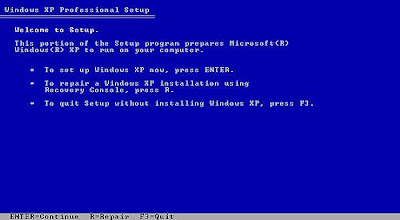
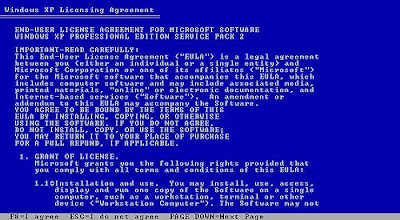
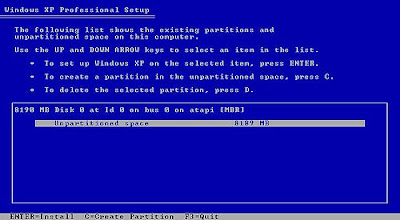
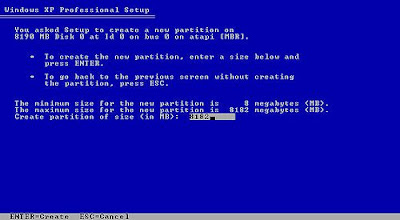
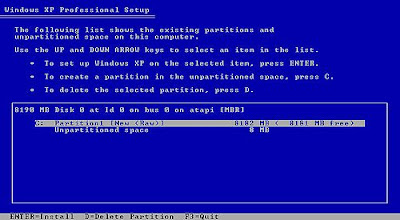
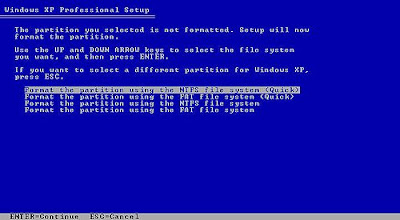
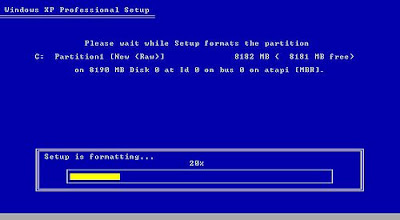
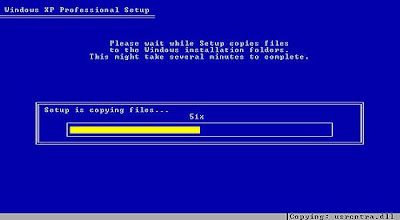
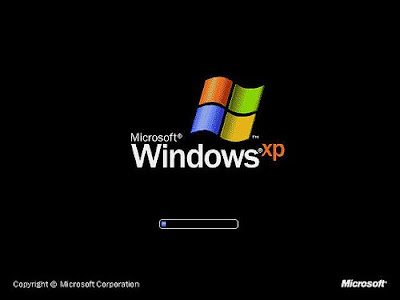
Subscribe to:
Posts (Atom)





















